AI-Powered SEO: Unlocking Internal Linking, Content Audits, and User Journeys
AI is reshaping SEO beyond content generation. This guide explores how AI can automate internal linking, streamline content audits, and optimize user journeys—saving time while improving strategy. Discover how to leverage AI for smarter, data-driven SEO decisions.
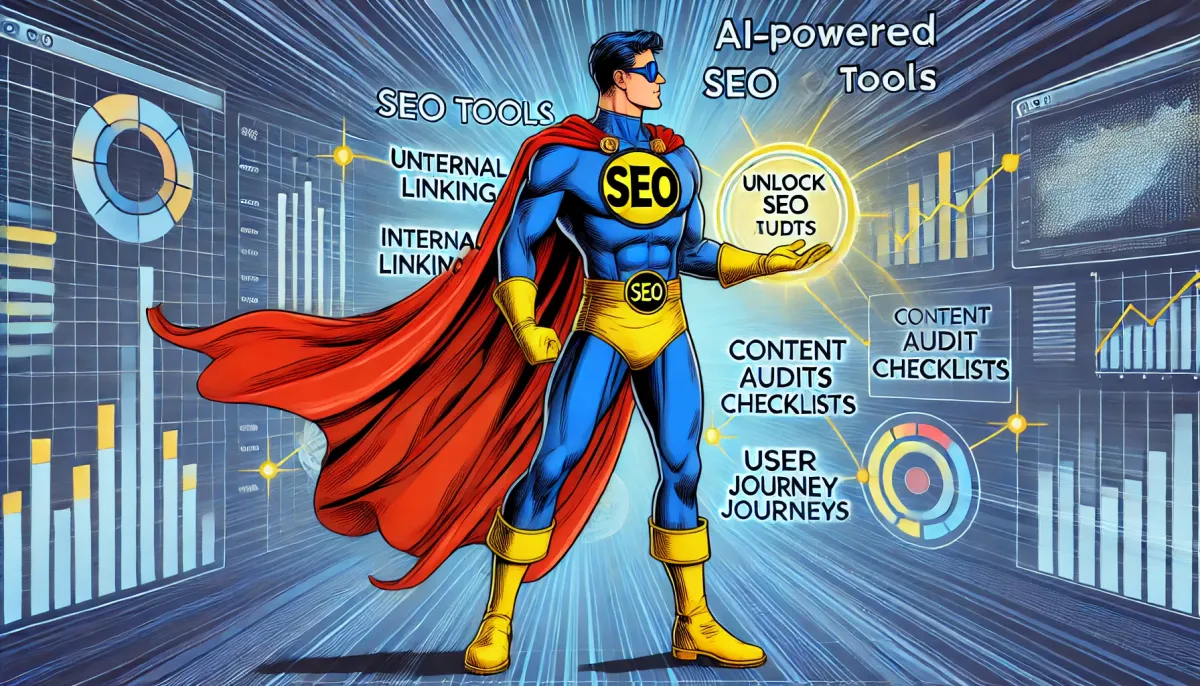
SEO is changing—fast. While most people think of AI in SEO as just a content generator, the real game-changer is how AI can transform your strategy behind the scenes. Imagine effortlessly uncovering internal linking opportunities, streamlining content audits, and mapping out a seamless user journey—all with AI-driven insights. In this guide, we’ll explore how to move beyond AI-generated blog posts and harness AI for smarter, data-backed SEO decisions. Ready to unlock the full potential of AI-powered SEO? Let’s dive in.
Internal Linking Recommendations
It took me some time to get this to work as I wanted to, but using ChatGPT, we can look at a large dataset of URLs and find internal linking recommendations for the primary URL. Here is the prompt I landed on:
“I have a CSV file containing a list of URLs from a website, including columns for "Title," "URL," "Estimated Monthly SEO Clicks," and "Top Keyword."
I want to identify internal linking opportunities. Analyze the entire dataset and identify pages with strong internal linking opportunities.
For each of these pages:
- Recommend up to 3 internal links that are contextually relevant and complement the existing page.
- If 3 links aren’t available, recommend 2 links; if 2 aren’t available, recommend 1.
Ensure the suggested internal links are relevant, useful, and improve site navigation. Present the output in a table format with the following columns:
- Title (Page Title)
- URL (Page URL)
- Internal Link 1
- Internal Link 2 (if available)
- Internal Link 3 (if available)
Use best practices for SEO-focused internal linking, ensuring that each suggested link enhances the user experience and aligns with the content of the original page.”
So here’s the output for Nerdwallet.com:
The results are pretty good!
Here’s how to make this work:
- Step one: Gather all the URLs you want to look at. You can use ScreamingFrog, SpyFu, SemRush, or any number of tools to do this.
- Step two: download or format URLs in a CSV file
- Step three: Upload CSV file to ChatGPT and input the above prompt into the chatbox.
- Step four: click the up arrow on the right-hand slide and let ChatGPT do its analysis.
- Step four: download the results and look through them with a fine-toothed comb.
- Step five: once you're satisfied, format it, brand it, and send it over to your boss.
Blog Audit (or Content Audit)
Say you have a content section with a lot of URLs. You know that there are several instances of thin or duplicate content, or instances of content simply not serving a valuable purpose. You want to find the gems, preserve them, make them stronger, while consolidating or removing the duplicate pieces of content.
Here is the prompt we can use for this:
"In the attached CSV, I have a content section with many URLs. Identify high-quality, valuable content to preserve and enhance while consolidating or removing redundant or weak pieces.
Generate a structured content audit table with the following columns:
- URL – The link to the content piece.
- Content Type – Blog, landing page, product page, etc.
- Content Issue – Duplicate, thin, outdated, or low engagement.
- Recommended Action – Keep, Improve, Consolidate, Redirect, or Remove.
Ensure the recommendations align with SEO best practices and content strategy."
Here’s a sample output for fruitsandveggies.org:
Nice!
So here’s the instructions:
- Step one: Start by gathering all the URLs you want to analyze. Tools like ScreamingFrog, SpyFu, and SemRush can help with this.
- Step two: Save or organize the URLs in a CSV file for easy processing.
- Step three: Import the CSV file into ChatGPT and enter the analysis prompt in the chat.
- Step four: Click the upload arrow on the right side and allow ChatGPT to process the data.
- Step four: Download the results and carefully examine them for insights.
- Step five: Once you're satisfied, refine the report, apply branding, and send it to your boss.
User Journey Mapping
Another powerful way to use AI is to help build out a content plan based on user journey mapping. With this method, you are ensuring that you meet a customer at every stage of their buying journey.
For example, say you are a supplement company seeking to sell creatine to someone new to lifting weights. The first step would be to build out this user journey.
So here is the prompt to use:
"Generate a table outlining content strategy to guide a beginner weightlifter from discovery to purchasing creatine. The table should include the following columns:
- Phase of the Journey – Identify the stage the user is in (e.g., Awareness, Consideration, Decision, Retention).
- Touchpoints – List where the user encounters relevant content (e.g., YouTube, Instagram, Forums, Google Search, Website).
- How the Company Can Meet That Touchpoint – Explain how the company can engage users at that stage (e.g., educational videos, blog posts, influencer partnerships).
- Content Idea – Suggest specific content types (e.g., 'Beginner Strength Training Mistakes,' 'Why Creatine Helps Muscle Growth').
- Platform – Specify the best platform to publish the content (e.g., YouTube, Instagram, Website, Email).
- Intended Action – Describe what the user should do after engaging with the content (e.g., watch more videos, visit website, subscribe, purchase creatine).
Format the output as a clear, well-structured table."
Here’s our output:
- Step 1: Start by gathering all the URLs you want to analyze. Tools like ScreamingFrog, SpyFu, and SemRush can help with this.
- Step 2: Save or organize the URLs in a CSV file for easy processing.
- Step 3: Import the CSV file into ChatGPT and enter the analysis prompt in the chat.
- Step 4: Click the upload arrow on the right side and allow ChatGPT to process the data.
- Step 5: Download the results and carefully examine them for insights.
- Step 6: Once you're satisfied, refine the report, apply branding, and send it to your boss.
Very impressive in my opinion. The key thing here, however, is that you would probably need more than one piece of content at each touchpoint. For example, for Instagram, you would need to take the idea of posting engaging reels on workout tips and myths, and build out several videos. Still very useful, and we can go back and ask more content ideas for each stage.
So here’s the instructions:
- Step one: Use the above prompt(replace with your topic and business, of course) to output the initial user journey and content suggestions.
- Step two: Go through each step and note which platforms you want to create content on - YouTube, Instagram, your website, etc.
- Step three: Go back to ChatGPT and ask for more suggestions.
- Step four: Use this workflow to fully flesh out your content plan, meeting your users at each stage of the journey.
AI is no longer just a buzzword in SEO—it’s a powerful tool that can streamline internal linking, enhance content audits, and refine user journey mapping. By leveraging AI-driven insights, you can move beyond manual, time-consuming processes and focus on high-impact strategies that drive real results.
As AI continues to evolve, the key to success is not just adopting new tools but understanding how to integrate them effectively into your SEO workflow. Whether you’re optimizing internal links, evaluating content performance, or building a data-backed content plan, AI can give you an edge—if used strategically.
For an in-depth look at how AI can also transform content strategy, check out my guide on AI-Powered Content Briefs to see how automation can make your content creation process more efficient and effective.
SEO is changing—will you keep up?